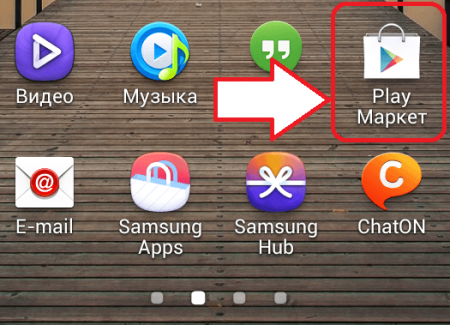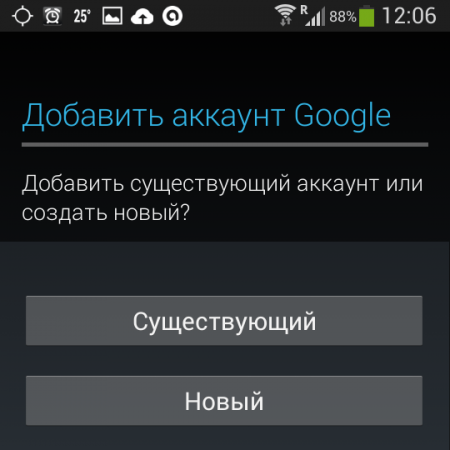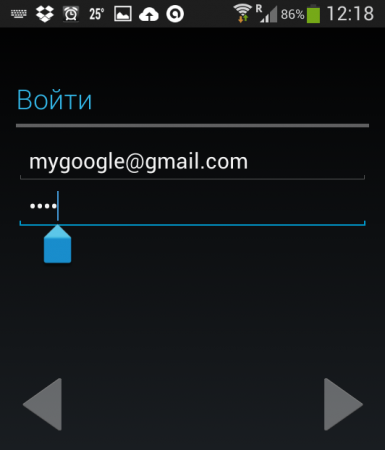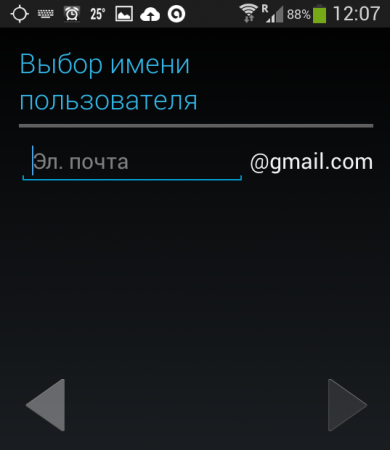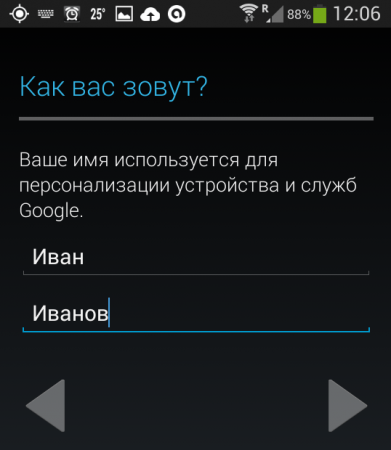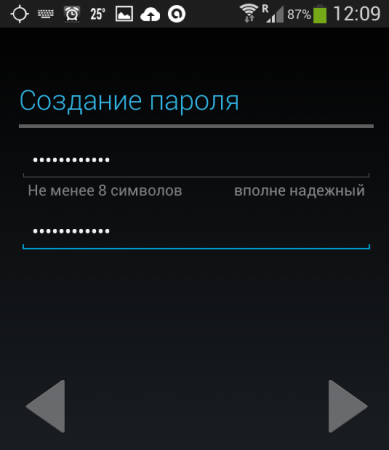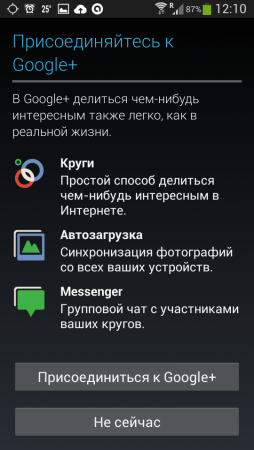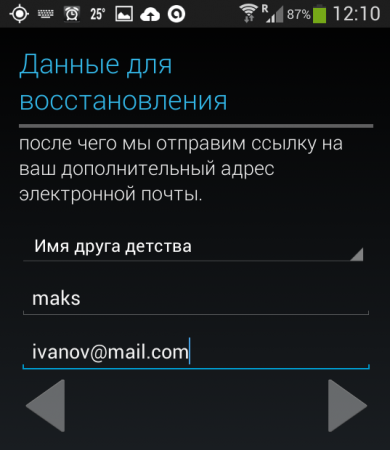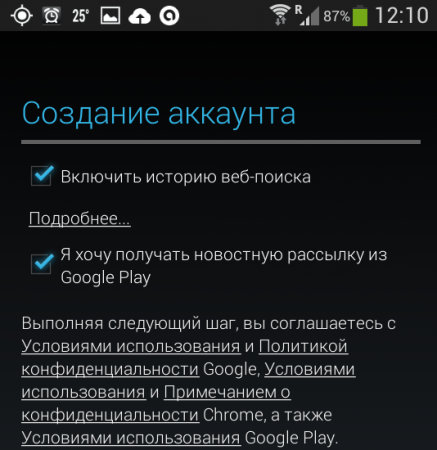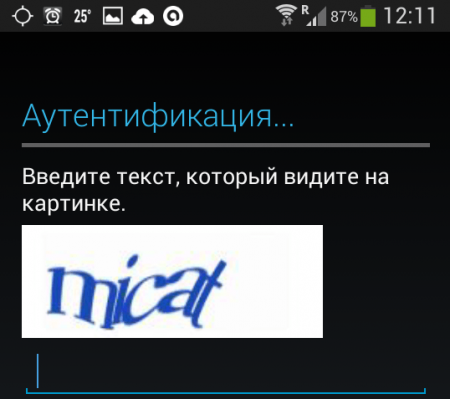How to register at Play Market
If you bought a gadget with the Android operating system, sooner or later you will ask yourself the question - How to register in Play Market? And that's because only in the Play Market you can find a large variety of licensed and safe programs for the Android system.
You should start registering by launching the Play Market application by clicking the corresponding menu icon on your gadget, if Play Market is not installed on your desktop.
![]()
After logging into the Play Market app.
You will be prompted to add an existing Google account or create (register) a new account.
If you already have a Google account, enter it in the appropriate field, then enter your password.
The Play Store will automatically load from your Google account.
If you have decided to create a new account for your device then click on the appropriate position "New", and then the process of registering a new account will begin:
Enter your first and last name and click on the arrow at the bottom pointing to the right.
Choose a username, your login name. Which you will always remember. Then click the right arrow.
Think of and enter a password for your account, as required by the system.
You will be prompted to join various Google services. This is not a prerequisite, so you can skip this action by clicking the "Not now" button.
Enter the information you will use to restore your account if you lose access to it for any reason. You will also need an additional email address.
Turn your web search history and Google Play newsletter on or off.
In the final step of registration, you need to drive a text that confirms that you are a real user and not a robot.
After you enter the control text you can consider the registration as finished, wait until Google saves your personal data, then you can use the Play Store application.
Registration in the Play Market is easy.
You should start registering by launching the Play Market application by clicking the corresponding menu icon on your gadget, if Play Market is not installed on your desktop.
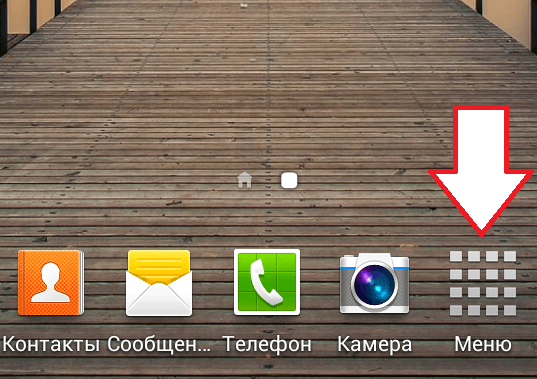
After logging into the Play Market app.
You will be prompted to add an existing Google account or create (register) a new account.
If you already have a Google account, enter it in the appropriate field, then enter your password.
The Play Store will automatically load from your Google account.
If you have decided to create a new account for your device then click on the appropriate position "New", and then the process of registering a new account will begin:
Enter your first and last name and click on the arrow at the bottom pointing to the right.
Choose a username, your login name. Which you will always remember. Then click the right arrow.
Think of and enter a password for your account, as required by the system.
You will be prompted to join various Google services. This is not a prerequisite, so you can skip this action by clicking the "Not now" button.
Enter the information you will use to restore your account if you lose access to it for any reason. You will also need an additional email address.
Turn your web search history and Google Play newsletter on or off.
In the final step of registration, you need to drive a text that confirms that you are a real user and not a robot.
After you enter the control text you can consider the registration as finished, wait until Google saves your personal data, then you can use the Play Store application.