How to sign in to Play Market: tips for new users
How to use the services of the Play Market if you decide to use the services of this application for the first time?
Follow these simple steps: or use your existing Google account. Don't have an account?
Then create one from scratch and create an account or use an existing one.
You have a registered Gmail account, then registering a Play Market account is pretty easy:
Select the "Add existing profile" position, then enter your Gmail email address and password, you'll be able to use Play Market services and download licensed programs to your Android operating system right away.
If you don't have Google mail you have to create it, then after passing the simple registration process, described above, following the registration prompts you will be able to use all the features of the Play Store. If you have problems logging in while using the app, check out the tips for solving problems.
Do you have an account, but you can't sign in to the Play Market service? The Play Market app has stopped opening and is giving you an error? The problem may be that your Google apps profile has been deleted. This can happen after a Google update. You need to delete your account from the profile sync list on your device, then re-enter your details when you access the Play Store service.
To do this, you need to:
Select the "Accounts" column in the settings of your Android device.
Delete your Google Play Store profile.
Re-enter your account.
The problem is not solved, then you should clear your data in the Play Store. If even after this you can not log in to the application, you need to clear the application data of the Play Market itself by following the instructions:
Go to "Settings" and go to the "Applications" submenu, select Google Play.
After that, click on the "Erase data" position. It also doesn't hurt to clear the Cache itself.
If this doesn't help, you'll need to remove Google Play updates.
To remove updates you need to go to settings and from there go to applications, then select the Play Market and select the position "Delete updates".
![]()
It is also worth downloading the latest version of the Play Market app.
Follow these simple steps: or use your existing Google account. Don't have an account?
Then create one from scratch and create an account or use an existing one.
You have a registered Gmail account, then registering a Play Market account is pretty easy:
Select the "Add existing profile" position, then enter your Gmail email address and password, you'll be able to use Play Market services and download licensed programs to your Android operating system right away.
If you don't have Google mail you have to create it, then after passing the simple registration process, described above, following the registration prompts you will be able to use all the features of the Play Store. If you have problems logging in while using the app, check out the tips for solving problems.
Do you have an account, but you can't sign in to the Play Market service? The Play Market app has stopped opening and is giving you an error? The problem may be that your Google apps profile has been deleted. This can happen after a Google update. You need to delete your account from the profile sync list on your device, then re-enter your details when you access the Play Store service.
To do this, you need to:
Select the "Accounts" column in the settings of your Android device.
Delete your Google Play Store profile.
Re-enter your account.
The problem is not solved, then you should clear your data in the Play Store. If even after this you can not log in to the application, you need to clear the application data of the Play Market itself by following the instructions:
Go to "Settings" and go to the "Applications" submenu, select Google Play.
After that, click on the "Erase data" position. It also doesn't hurt to clear the Cache itself.
If this doesn't help, you'll need to remove Google Play updates.
To remove updates you need to go to settings and from there go to applications, then select the Play Market and select the position "Delete updates".
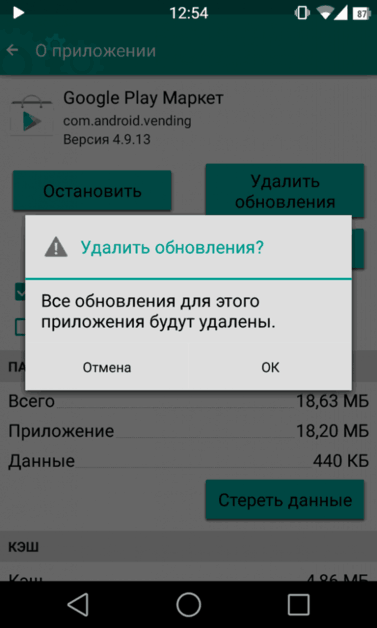
It is also worth downloading the latest version of the Play Market app.


