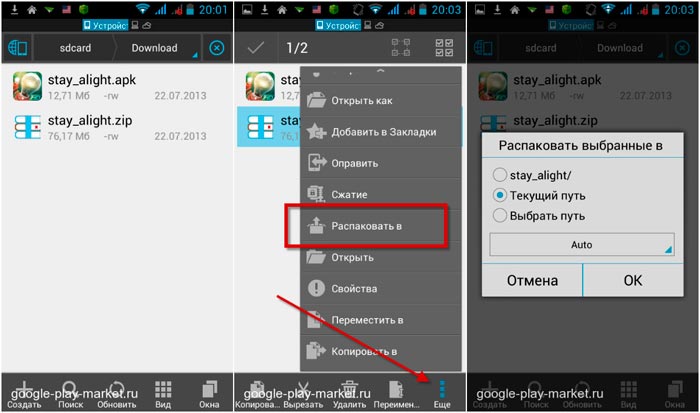How do I install the cache on Android?
Users of gadgets on the android platform must have encountered the concept of cache, but have no idea how to use it. Installing apk-files and running them on any device will not solve the problem of normal
You will need to install cache - a huge set of files for the proper and smooth operation of the games. These are mainly video, graphics, sound files and various scripts.
Five steps to installing the Cache correctly:
These simple manipulations, if done correctly, will allow you to enjoy your favorite game, even the hardest one.
You will need to install cache - a huge set of files for the proper and smooth operation of the games. These are mainly video, graphics, sound files and various scripts.
Five steps to installing the Cache correctly:
- Downloading the main apk file and the cache attached to it.
- Open the "Download" directory and select the downloaded archive with the cache. Any file manager will help you, for example ES Explorer.
- Extract cache archive by long press (tap), select "Extract" in "Current Path" and agree by pressing "ok".
![]()
- This folder (usually starts with com...) and contains the necessary files. It should be moved to the desired location with a long tap on "Cut". Then go back to the root directory of the device and go to "Android" and "obb" (if there is no "obb" folder, you can create it) and select "Paste" to the desired location, after which all the archive files will be moved to the selected location.
- And finally launch the installed apk...
These simple manipulations, if done correctly, will allow you to enjoy your favorite game, even the hardest one.