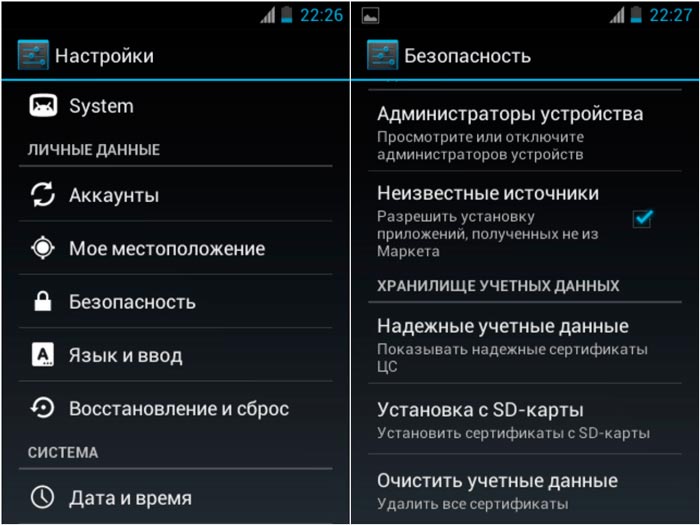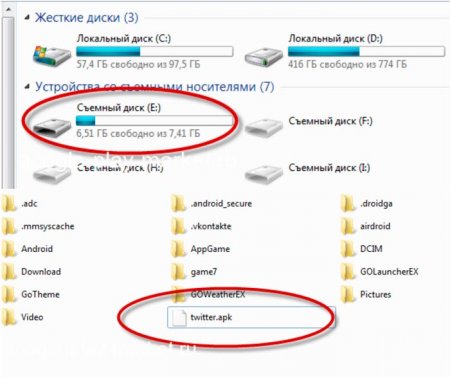How to install games or apps on Android
Having purchased a new gadget running Android, users are interested in the question - How to install games and applications on Android from third-party sites? As an option to download directly from the market Google Play, often for a fee.
But if you don't want to pay for something you can get for free from a third-party resource - then you need to do certain manipulations on your device.
Another option is to download the desired toy on your PC, and then transfer it to your device, do the following;
But if you don't want to pay for something you can get for free from a third-party resource - then you need to do certain manipulations on your device.
- Go to "Settings"==> "Personal Data"==> "Security"
- Under "Administration" you should give your consent to install applications by checking "unknown sources" box
![]()
- Now you can download any apk files.
- After you finish downloading, click on the archive and select "Install" then "Run".
- Some games will need caches and video gas pedals that come with the game - be sure to pay attention to them.
Another option is to download the desired toy on your PC, and then transfer it to your device, do the following;
- It is necessary to connect via USB gadget to your personal computer and define it as a removable drive, selecting "Connecting to "USB storage" ==> "Memory"
- Go back and select "USB connection"==> click "Enable USB Drive"
- If the connection is successful, when you open "My Computer", you will see "New Removable Disk", or 2 new disks if the SD card is installed.
- After opening "New removable disk" just transfer the apk-file downloaded to your computer into it, wait for copying, disconnect from USB and install the game using any file manager, such as ES explorer.