How to uninstall an Android app
In the process of using various programs we have the need to uninstall them, we have a question how to remove Android apps from your gadget?
One way to uninstall Android apps is to use various third-party apps for Android, which can be downloaded and installed in the Play Store. One such application is Easy Uninstaller.
The advantage of Easy Uninstaller is that it has a simpler uninstall process than other applications, and you can remove several programs at a time, which is very convenient for global cleaning of your device.
![]()
Easy Uninstaller is very simple, turn on the application and put markers next to the programs you want to remove from your device and click the "Remove" button.
![]()
The further process of uninstalling programs and applications is no different from the described process above. All you need to do is to click the button to confirm the uninstallation of programs and applications.
![]()
Uninstalling programs through the standard Android application uninstaller is the easiest, for this you need to go to the menu and select the "Applications" subgroup, after clicking you will see a list of all the programs installed on your gadget in front of you.
Select the sentence that you want to remove, click on the confirmation button "Delete". After that a window will appear in which you will be prompted to confirm the removal of the selected program.
![]()
It is also possible to uninstall any applications that you have previously installed using Google Play.
You need to go to the Google Play Market application, then go to "account", then to "my apps" and delete the one you don't need anymore.
One way to uninstall Android apps is to use various third-party apps for Android, which can be downloaded and installed in the Play Store. One such application is Easy Uninstaller.
The advantage of Easy Uninstaller is that it has a simpler uninstall process than other applications, and you can remove several programs at a time, which is very convenient for global cleaning of your device.
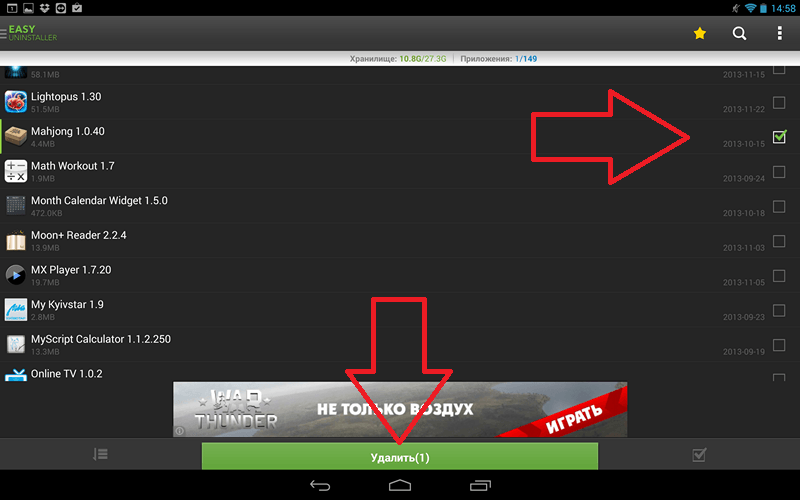
Easy Uninstaller is very simple, turn on the application and put markers next to the programs you want to remove from your device and click the "Remove" button.
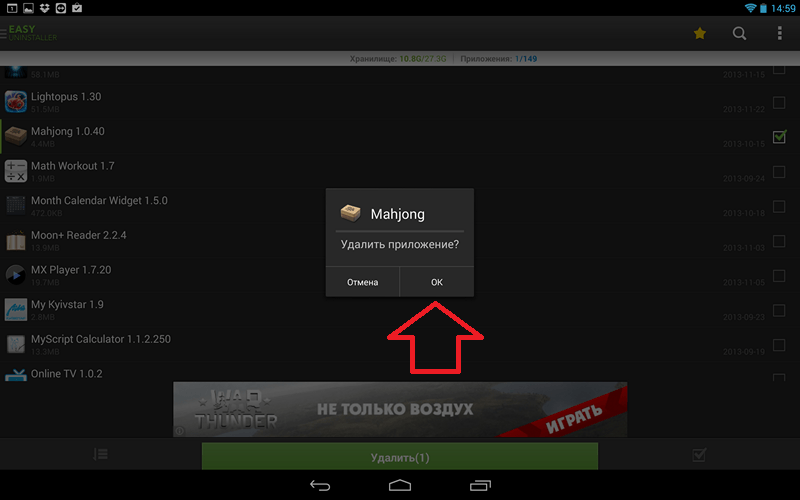
The further process of uninstalling programs and applications is no different from the described process above. All you need to do is to click the button to confirm the uninstallation of programs and applications.
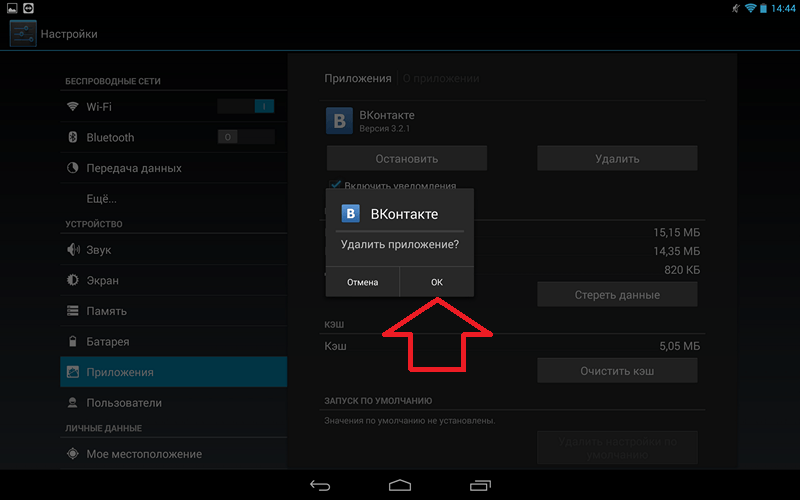
Uninstalling programs through the standard Android application uninstaller is the easiest, for this you need to go to the menu and select the "Applications" subgroup, after clicking you will see a list of all the programs installed on your gadget in front of you.
Select the sentence that you want to remove, click on the confirmation button "Delete". After that a window will appear in which you will be prompted to confirm the removal of the selected program.
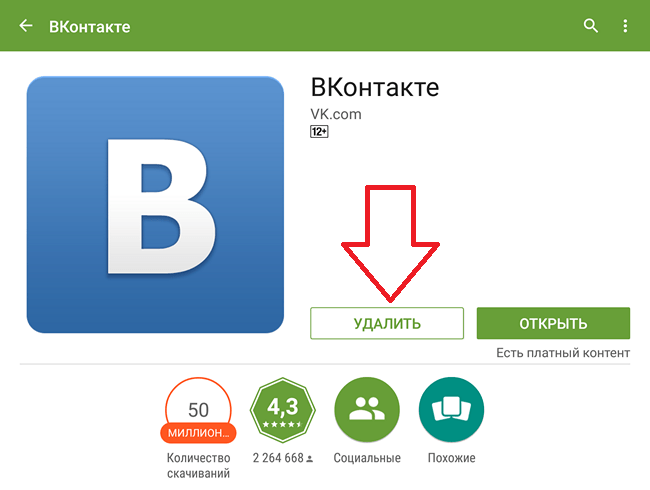
It is also possible to uninstall any applications that you have previously installed using Google Play.
You need to go to the Google Play Market application, then go to "account", then to "my apps" and delete the one you don't need anymore.